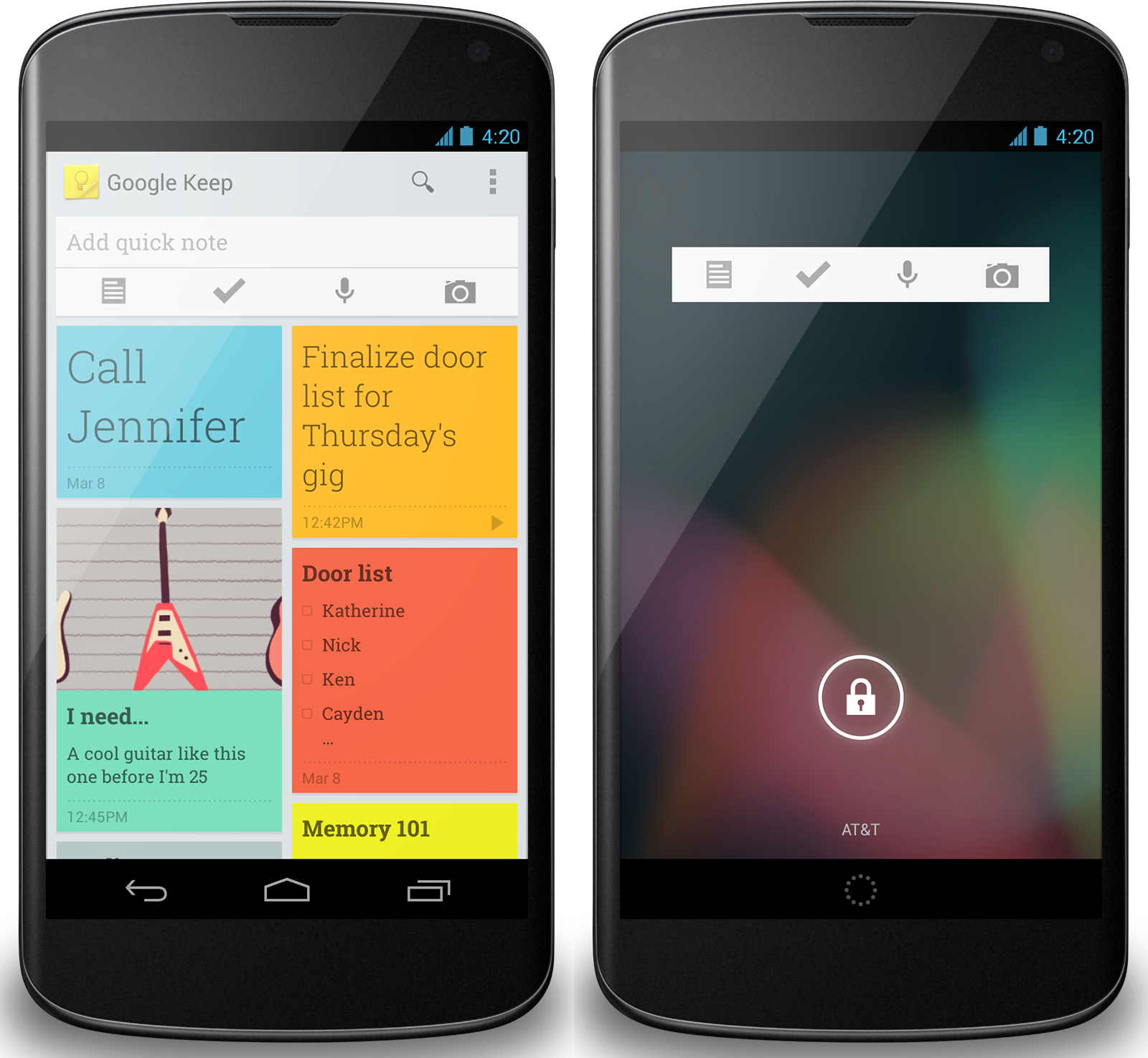I’ve been using Google Keep since day 1 and it has changed the way I record notes and/or keep lists.
Before I used to constantly misplace my handwritten lists or post-it and I have tried several note keeping apps and programs to ‘stick’ Post-its onto my desktop.
This is however not cloud based, so only useful when working at home.
I also tried Evernote (Great app and program to use if you are planning on writing long, extensive notes with links, images and media) but Evernote was yet another sign in and password to remember, and in terms of simplicity not what I was looking for.
What I wanted was a simple note keeping app that syncs to the cloud, to all my devices AND is accessible through a web browser. ENTER: Google Keep.
Not only everything I was looking for but more: Sharing notes and collaborating on notes is now possible and multiple students can share ideas and brainstorm in the cloud.
This app is so user friendly that I recommend all my students to use it. It is linked to their GMail account and once signed in the note automatically sync to the cloud. It can make simple lists and for those visual learners, you can colour code all your notes. I love it, the students Love it, now it’s your turn to LOVE it! Go and check it out at http://keep.google.com
Here’s a video I shared with my class, flipping their learning, so they could come to the lesson ready with questions.